Ubuntu 14.04: Can't install phing
It's really such a headache when I migrated to Ubuntu 14.04. Lots of headaches! But anyway, here we go:
First you need to install pear first by doing the following command on Terminal:
sudo apt-get install php-pear
Then add pear channel:
sudo pear channel-discover pear.phing.info
Install Phing:
sudo pear install -Z phing/phing
The -Z option will download .tar file instead of the damn .tgz (which always throws this error):
could not extract the package.xml file from "/build/buildd/php5-5.5.9+dfsg/pear-build-download/phing-2.9.1.tgz"
Download of "phing/phing" succeeded, but it is not a valid package archive
Error: cannot download "phing/phing"
Download failed
install failed
Hopefully it works on your end. Please comment below if it worked.
First you need to install pear first by doing the following command on Terminal:
sudo apt-get install php-pear
Then add pear channel:
sudo pear channel-discover pear.phing.info
Install Phing:
sudo pear install -Z phing/phing
The -Z option will download .tar file instead of the damn .tgz (which always throws this error):
could not extract the package.xml file from "/build/buildd/php5-5.5.9+dfsg/pear-build-download/phing-2.9.1.tgz"
Download of "phing/phing" succeeded, but it is not a valid package archive
Error: cannot download "phing/phing"
Download failed
install failed
Hopefully it works on your end. Please comment below if it worked.
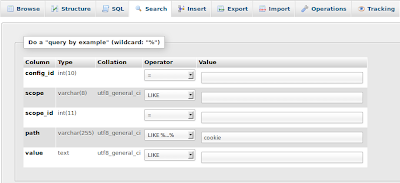
Thanks for the help!!
ReplyDeleteNo worries. Glad to know it worked on your end too.
Deletegrazie mille!!! thank you very much!
ReplyDeletecool. no problem!
Deleteworked for me - thanks!
ReplyDeletecool! good to hear that!
Delete