Magento: How to fix "The requested URL /index.php was not found on this server" error
If ever you're seeing an error like this when you go to your magento inner pages.
This might fix your problem. In your .htaccess file you probably have something like this :
or
If that is so, just simply remove the leading "/" from the index.php then save it.
Refresh the page. And voila! The issue should be fixed now.
This might fix your problem. In your .htaccess file you probably have something like this :
RewriteRule ^(.*)$ /index.php/$1 [L,QSA,PT]
or
RewriteRule .* /index.php [NS,L]
If that is so, just simply remove the leading "/" from the index.php then save it.
Refresh the page. And voila! The issue should be fixed now.
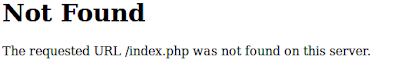
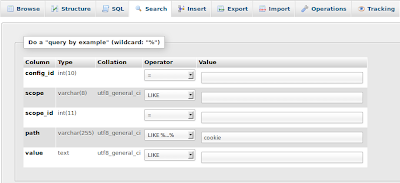
i tried many solution to resolve this issue. One thing i did is, i removed the local.xml file from app/etc directory and reinstall the magento. While reinstalling in the third step i checked the two check box, one is skip base url and next check box for url. Then it works like charm.
ReplyDelete