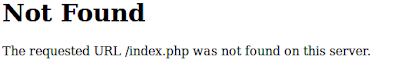Ubuntu: MySQL import/export with gunzip
To export your mysql database simply do the following : mysqldump -u user -p database | gzip > database.sql.gz And to import it : gunzip < database.sql.gz | mysql -u user -p database
All About Ubuntu, Magento, Linux thingy, Business Catalyst... and more! If any of my posts helped you, kindly RETURN THE FAVOR. Just click any of the ADS on this page. Don't worry they won't harm you. Thanks! Why the name is "I Am The Shadow On The Sun"? It's taken from my favorite Audioslave song - Shadow On The Sun.